In Our Love/Hate Relationship with Projections I talked about the difficulty with startup projections. Too little feels like turning a blind eye to potential problems. Too much seems like a waste of precious time.
I see the value of doing projections as long as:
- They capture the big changes that
usuallyalways happen to startups - They are based on flexible, uncertain time periods, not rigid quarterly cycles
- They acknowledge how much is still unknown
- They require the right amount of financial knowledge of the founders, not more
Why bother? Because the right approach extracts the most amount of information and instinct from the founders’ brains. We want this.
The answer is to get founders to think at a level where they can see the big picture and understand the big changes in store for them. If they do that, the spreadsheet part will be easy.
Thanks for reading A Leap of Faith. Subscribe for articles on pitching, funding and founder storytelling.
Introducing the Projection Canvas
This is a tool founders can use to put their knowledge, assumptions and instincts about the future into a simple format. The canvas can then be analyzed, debated and iterated on before it turns into a spreadsheet.
Think of the Projection Canvas preprocessing for financial projections.
This is what the canvas looks like and how it works:
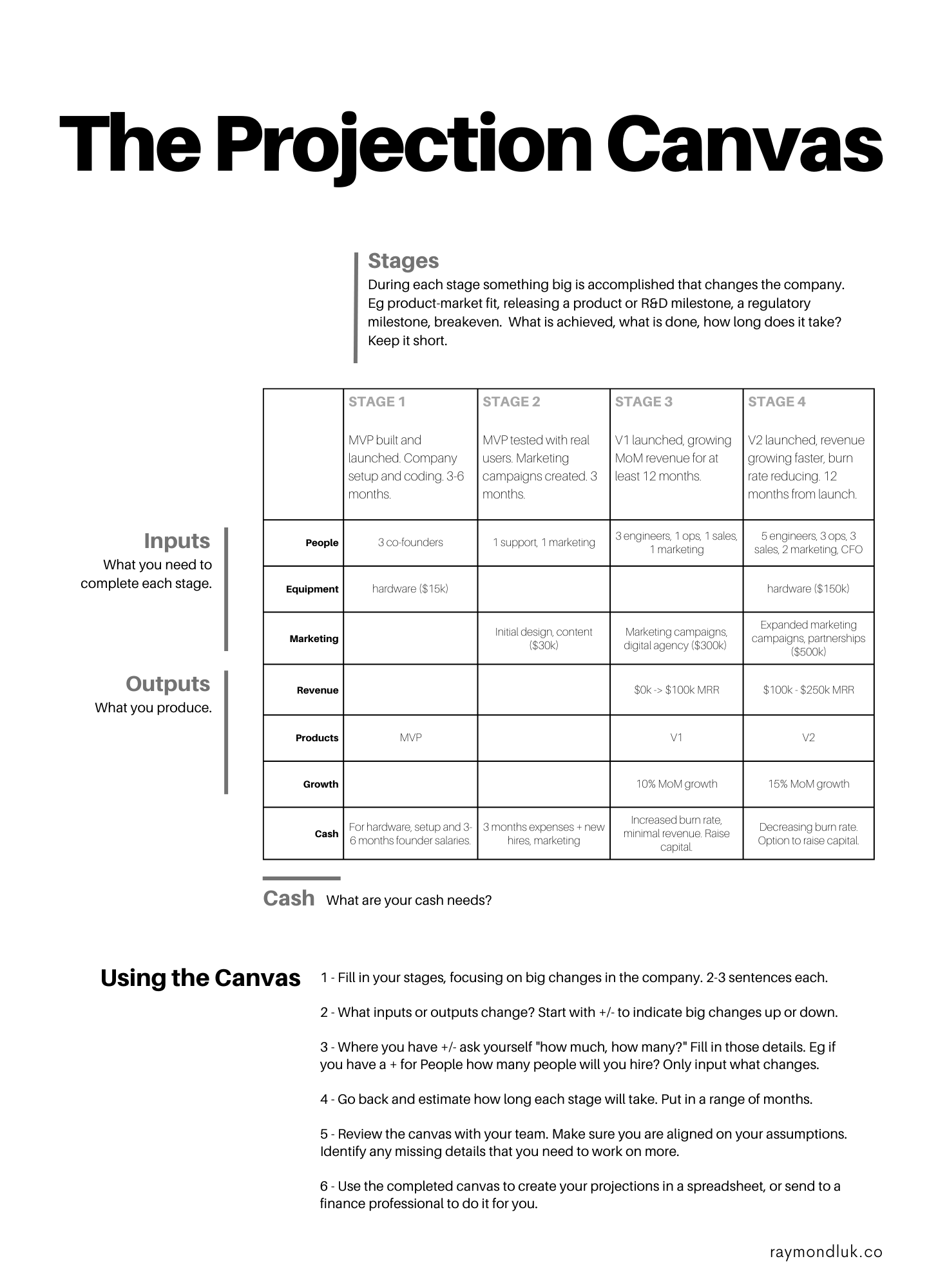
The Projection Canvas forces founders to ask important questions about the future:
- What does the company look like at different stages? Eg pre-revenue vs post-scaleup? Those are two different companies.
- How long could each stage take and how much uncertainty is there about timing? Could it take twice as long as predicted (yes).
- What people and resources are needed at each stage?
- What is produced at each stage? Technology, product, usage, revenue? How much uncertainty is there about each of those?
This obviously leads to a process of figuring out how much funding the company needs and when. But extracting those numbers is step two. This is step one.
How to use the Projection Canvas
1. Define Your Stages
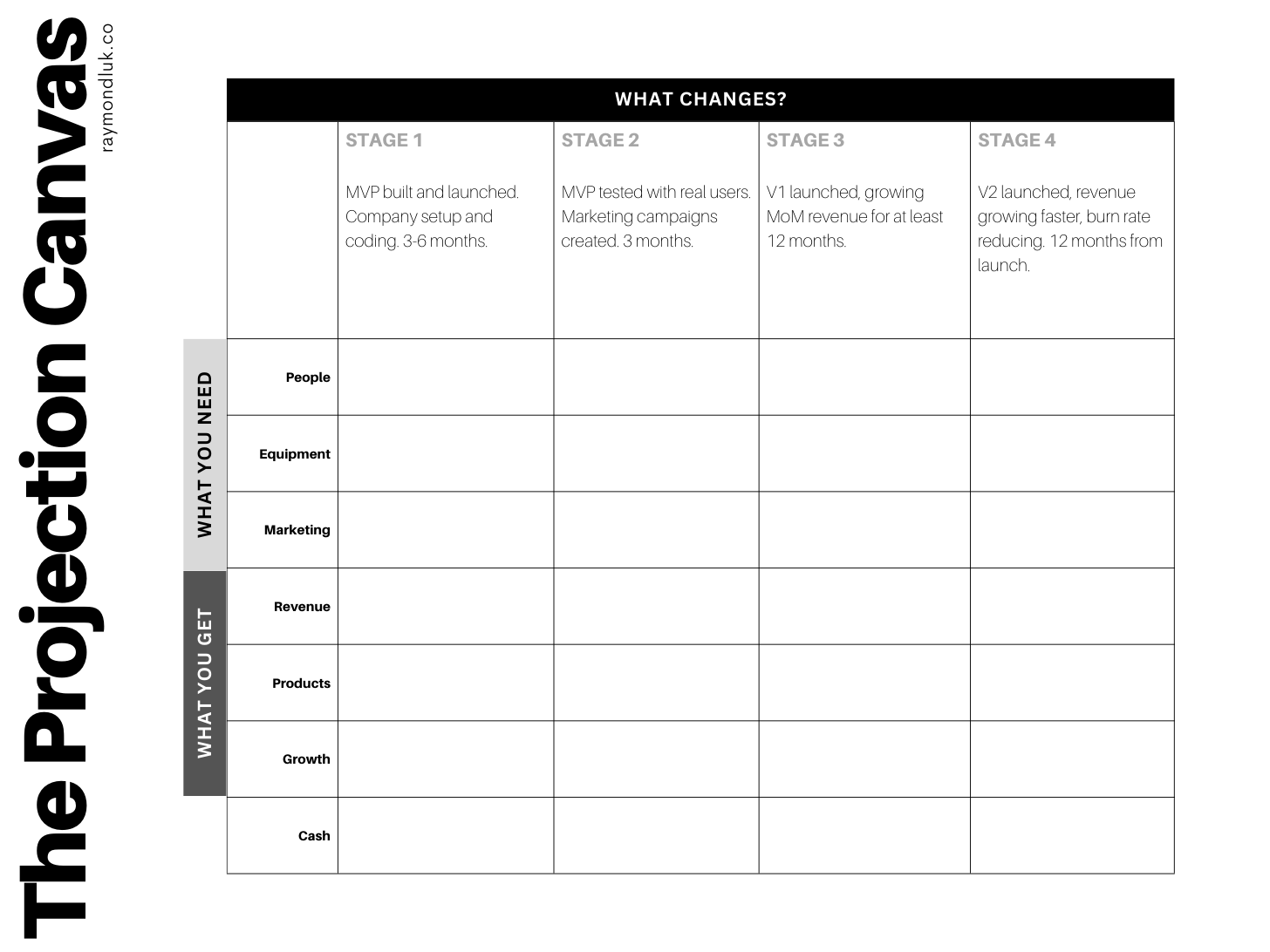
The most important thing is to write down the major stages the company will go through. This should be a small number of time periods where the company does something important and transforms into something else.
Do not use months, quarters, years.
Stages could be related to product, like building an MVP, releasing a new product, or achieving an R&D milestone. They could be financial market related, like achieving profitability or expanding internationally.
4-5 stages is ideal. This shouldn’t be as granular as a spreadsheet.
Do not use funding rounds as stages. You aren’t building your companies to ‘achieve’ Series A, B, C.
Keep your descriptions short, 2-3 sentences only, and only write down the most important activities and milestones.
2. Determine What Changes
When you’re starting the planning process, just add a “+” or “-” sign in any box where something significantly new happens. That could be adding new team members, buying equipment or launching new sales/marketing initiatives.
If nothing changes, leave the box blank.
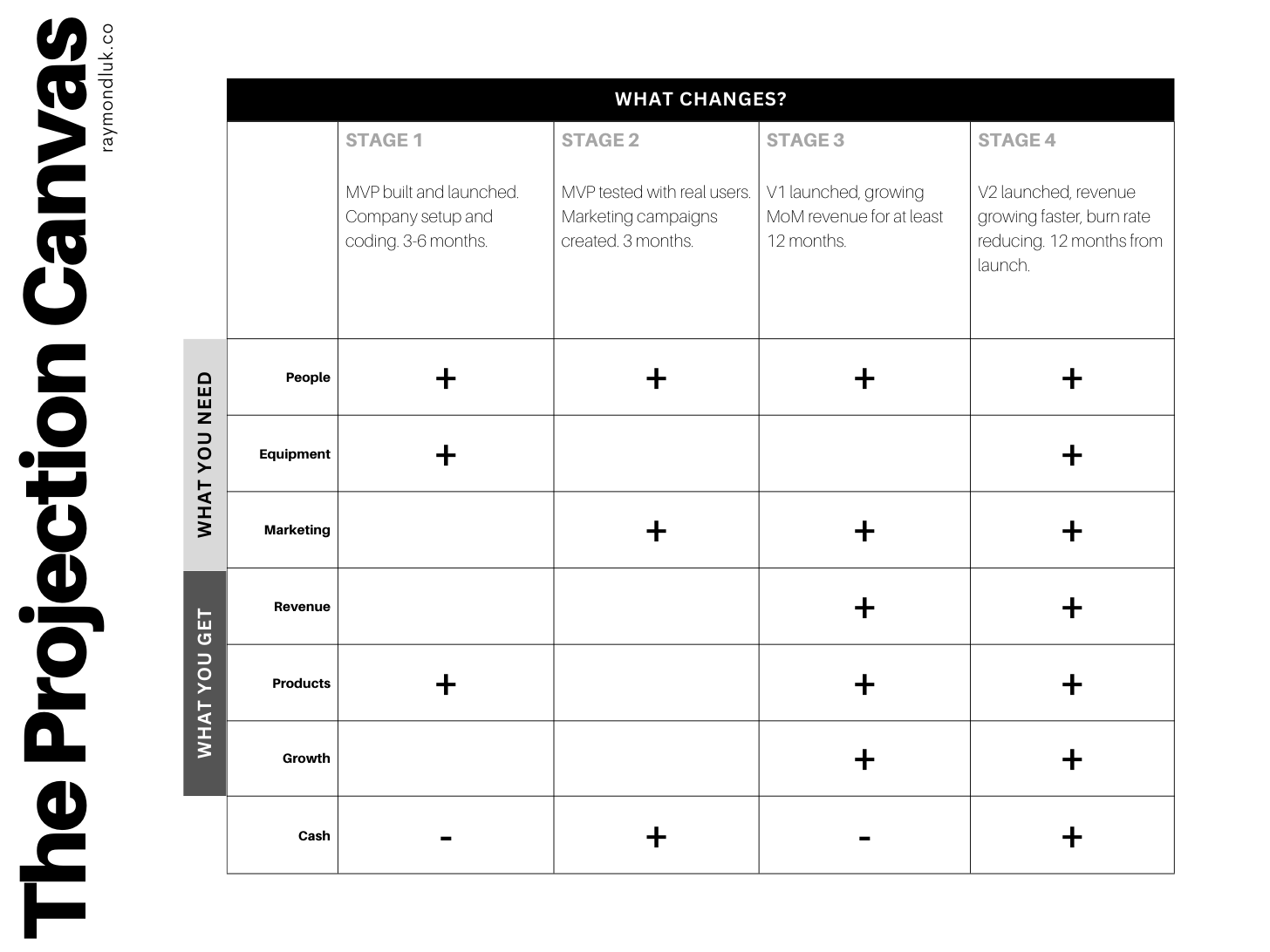
Before any numbers or details are added, this gives you a big picture view of what you’ll be focusing on, spending money on and achieving. Sometimes seeing what you don’t need to do reminds you where you need to focus.
In the above example, cash goes down in the first two stages because the company is self-funding before fundraising. That minus sign could become a plus sign in a later version of this canvas if the founders decide they need to raise earlier.
In stage 3, cash increases due to planned fundraising. In stage 4 the burn rate goes down as revenues ramp up.
3. Fill in the details: how much, how many?
Now you can fill in more details.
Where you have +/- ask yourself "how much, how many?" Eg if you have a + for People how many people will you hire? Only input what changes from the previous stage.
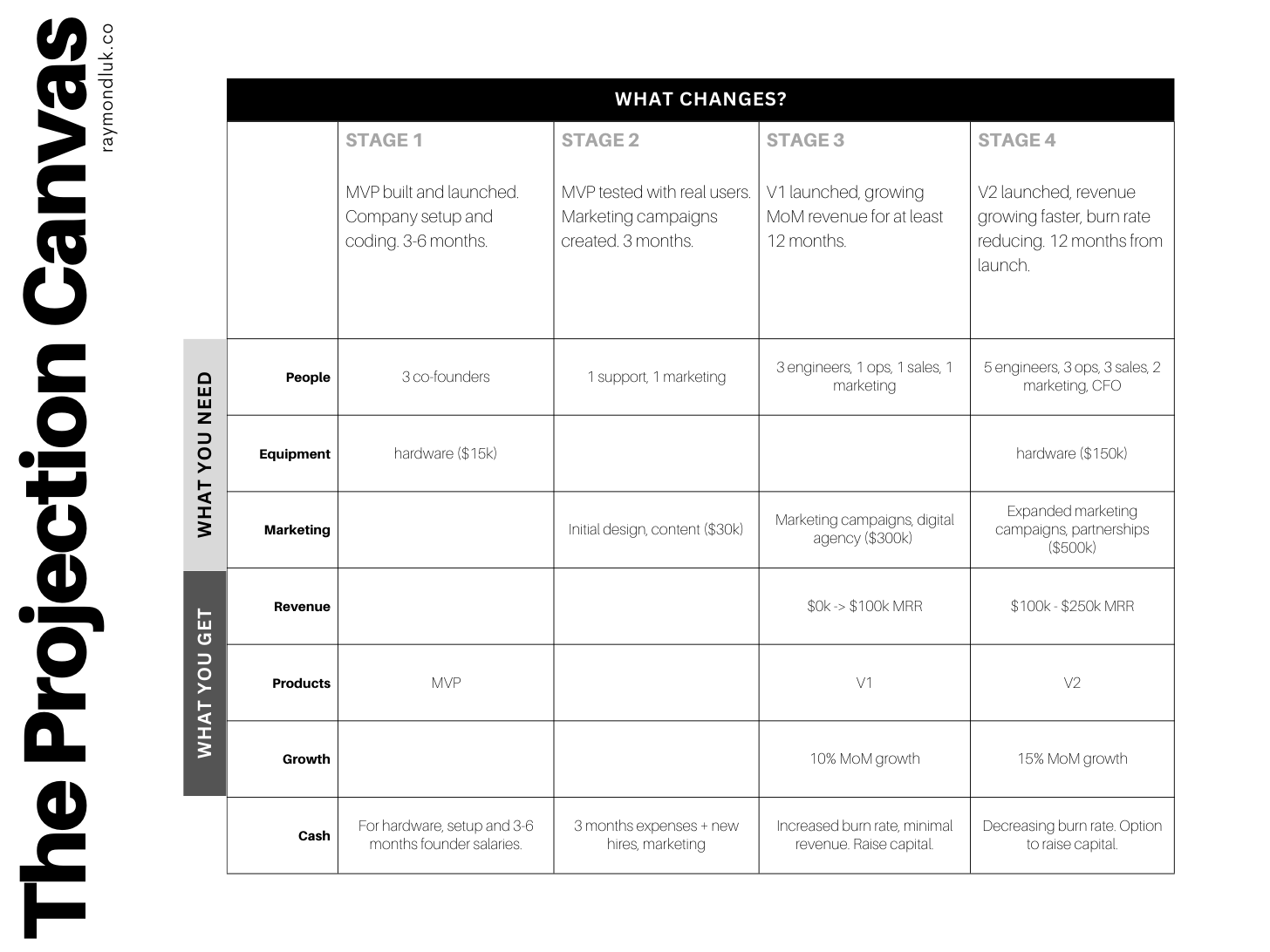
It’s ok if you don’t know exactly how many people you need or how much they’ll earn. Put in your estimates and use a range. Salary numbers can be figured out later and are not that important at this stage.
The same applies to revenue projections, which you definitely cannot predict accurately, no matter how great a spreadsheet makes you feel.
Put in a range you think you can achieve at each stage or what your goal is. As you iterate the Projection Canvas you will create homework for yourself and your team to dig deeper into these assumptions.
If the Projection Canvas helps you understand which of your assumptions is most critical to validate, it’s doing its job.
4. Add Timing
If you didn’t put a time estimate for each stage go back and add it now. This should be a range of months.
Most spreadsheet models have high, medium and low scenarios. But that usually takes into account only three different growth rates. I rarely see projections that consider that each scenario could unfold on different time scales.
Putting in a range helps you understand that each phase can take much longer, with large impacts on the financial picture. In some phases, like at the beginning, taking longer may have minimal financial consequence. That’s not the case when the burn rate increases or you take on outside investors.
5. Review, Discuss, Debate
This is a crucial part of the process. Now that your assumptions are laid bare on the Projections Canvas, gather your team and your advisors and discuss.
The people in the room will likely have different instincts. Most people have a diverse set of heuristics they apply when they do planning.
Use the discussion to identify areas of the Projection Canvas that don’t make sense and need more work.
Do not skip this step.
But do not aim for perfection either. The canvas will change. Each version only exists as long as its assumptions are valid. When those change, so will the canvas.
6. Create the Projections
Finally, someone gets to show off their spreadsheet skills.
Even if you have a finance background, I recommend having an outside person translate the canvas into a spreadsheet model.
The important inputs are in the canvas, not the spreadsheet. You can task your finance person with filling in the remaining blanks.
For example, they can use an average salary vs researching each role and the expected compensation. They can assume straight line growth of revenue if you’ve given them a range but no other information.
Let them geek out about their Excel model while you stay focused on the strategy.
Most details do not move the needle at this level of financial planning.
Summary
When you have a completed Projection Canvas and spreadsheet you have the ability to see your startup not as a continuous growth machine but a series of stages. Each stage may last an unpredictable amount of time.
Between your canvas and your spreadsheet you will have a clear sense of what your fundraising strategy should be. You might want to delay raising money if you have a lot of uncertainty about how long a stage will take to complete. Or the opposite, if you need to fund that burn rate.
If you are building a pitch deck, your Projection Canvas should be the source of your Financials slide, not your spreadsheet. All the questions VCs ask about use of proceeds or future milestones can be answered from the Projection Canvas.
That level of strategy and detail gives investors confidence that you have a financial plan.
Resources
Go here to download the Projection Canvas template and other resources.
- Projection Canvas template (PDF)
- Sample canvas (PDF)
- Poster (PDF)




